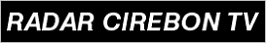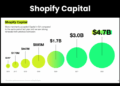Embarking on the journey of organizing your digital life efficiently involves a meticulous approach to managing your files, emails, cloud storage, digital calendars, and passwords. By implementing effective strategies and best practices, you can streamline your digital world and enhance productivity.
Let's delve deeper into the intricacies of digital organization and discover how you can declutter, categorize, and optimize your online presence for maximum efficiency.
Organizing Digital Files
When it comes to organizing digital files, it is essential to have a systematic approach to ensure easy access and efficient management. Here are some strategies to help you keep your digital life in order:
Categorizing Digital Files Effectively
- Create broad categories based on the type of files you have, such as work documents, personal photos, music files, etc.
- Further subdivide each category into more specific folders to avoid clutter and make it easier to locate files.
- Consider using a consistent naming convention for folders to maintain a clear structure throughout your digital files.
Naming Conventions for Files and Folders
- Use clear and descriptive names for files that reflect the content or purpose of the document.
- Avoid using special characters or spaces in file names to prevent compatibility issues across different platforms.
- Include dates or version numbers in file names for easy tracking and organization.
Importance of Regular Decluttering and Archiving
- Schedule regular decluttering sessions to review and remove any unnecessary or outdated files.
- Archive important files that you do not need frequently to free up space in your active folders.
- Backup your files regularly to prevent data loss and ensure that your digital files are secure.
Email Management
Managing your email accounts efficiently is key to maintaining a clutter-free digital life. By implementing effective organization strategies, you can streamline your inbox and increase productivity.
Creating Filters and Folders
One method for organizing incoming emails is to create filters and folders. This allows you to automatically sort emails based on criteria such as sender, subject, or s.
- Set up filters to automatically label, archive, or delete incoming emails that meet specific criteria.
- Create folders to categorize emails into different sections, making it easier to locate specific messages when needed.
- Regularly review and adjust filters and folders to ensure they are effectively managing your emails.
Benefits of Unsubscribing
Unsubscribing from unnecessary mailing lists can significantly reduce the amount of incoming emails and help declutter your inbox.
- Eliminate irrelevant emails that take up space in your inbox and distract you from important messages.
- Reduce the risk of falling victim to phishing scams or spam emails by limiting the number of sources that can send you messages.
- Improve your overall email management system by focusing only on emails that are relevant and important to you.
Cloud Storage Organization
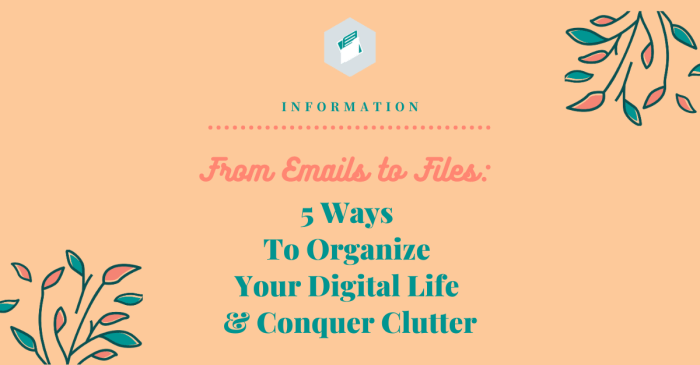
When it comes to organizing your digital files efficiently, utilizing cloud storage services can be a game-changer. Cloud storage not only provides a secure backup solution but also allows you to access your files from anywhere, on any device.
Best Practices for Organizing Files in Cloud Storage
- Create a folder structure that makes sense to you and is easy to navigate. Consider organizing files by project, client, or type.
- Use descriptive file names to quickly identify the contents of each file. Avoid generic names like "document1" or "image2".
- Utilize tags and labels to categorize files and make searching easier. This can help you locate specific files quickly, especially when dealing with a large number of documents.
Advantages of Using Cloud Storage for Backup and Accessibility
- Automatic backups ensure that your files are safe in case of device failure or loss. You can rest easy knowing that your important documents are secure.
- Access files on the go from any device with an internet connection. This flexibility allows you to work from various locations without the need to carry physical storage devices.
- Collaborate with others by sharing files and folders easily. Cloud storage services often offer collaboration features that enable real-time editing and feedback.
Tips for Syncing and Managing Files Across Multiple Devices
- Enable automatic syncing to ensure that changes made on one device are reflected on all others. This keeps your files up to date without manual intervention.
- Organize files consistently across all devices to maintain a uniform structure. This approach helps avoid confusion and ensures easy access to the right files when needed.
- Regularly review and clean up your cloud storage to remove unnecessary or outdated files. Keeping your storage space clutter-free can improve efficiency and make it easier to find important documents.
Digital Calendar Management
Effective use of digital calendars is essential for efficient scheduling and planning. By utilizing digital calendars, you can easily keep track of your appointments, deadlines, and important events in one centralized location.
Setting Reminders and Notifications
- Utilize recurring reminders for tasks that need to be completed regularly.
- Set multiple reminders for important events to ensure you are adequately prepared.
- Customize notifications to suit your preferences, whether it be through email, pop-up alerts, or mobile notifications.
Setting reminders and notifications for important events is crucial to ensure you do not miss any deadlines or appointments. Here are some tips:
Benefits of Integration with Productivity Tools
- Syncing your calendar with project management tools allows for better coordination of tasks and deadlines.
- Linking your calendar with note-taking apps enables you to add more detailed information and context to your events.
- Integrating your calendar with communication tools like email can help you schedule meetings and appointments more effectively.
Integrating your digital calendar with other productivity tools can greatly enhance your efficiency and organization. Here are some benefits:
Password Management
Managing passwords securely is crucial in today's digital age where cyber threats are prevalent. Utilizing password managers can greatly enhance security and protect your sensitive information. Here are some tips for creating strong and unique passwords for different accounts.
Strategies for Securely Managing and Organizing Passwords
- Use a reputable password manager to store and generate strong passwords.
- Avoid using easily guessable information like birthdays or common words.
- Enable two-factor authentication whenever possible for an added layer of security.
- Regularly update passwords and avoid using the same password for multiple accounts.
Importance of Using Password Managers for Enhanced Security
Password managers encrypt your passwords and provide a secure way to store and access them, reducing the risk of unauthorized access.
Tips for Creating Strong and Unique Passwords
- Use a combination of uppercase and lowercase letters, numbers, and special characters.
- Aim for passwords that are at least 12 characters long for optimal security.
- Avoid using easily guessable patterns or sequences.
- Consider using passphrases that are easy for you to remember but hard for others to guess.
Wrap-Up
As we conclude our discussion on organizing your digital life efficiently, remember that a well-organized digital ecosystem not only saves time but also reduces stress and enhances your overall digital experience. By incorporating the tips and strategies discussed, you can take control of your digital world and pave the way for a more organized and efficient online existence.
Question Bank
How often should I declutter my digital files?
It's recommended to declutter your digital files at least once every few months to ensure optimal organization and efficiency.
Are there any benefits to using cloud storage for backup?
Cloud storage provides secure backup solutions, accessibility from anywhere, and the ability to sync files across multiple devices.
Why is it important to create unique passwords for different accounts?
Creating unique passwords for different accounts enhances security and reduces the risk of multiple accounts being compromised if one password is breached.